

To exclude a specific security (such as Cash, or a particular stock) from billing for all of your accounts, do the following:
From the Home tab, go to the Settings page.
On the Settings page, click the Preferences option. The Preferences dialog box opens.
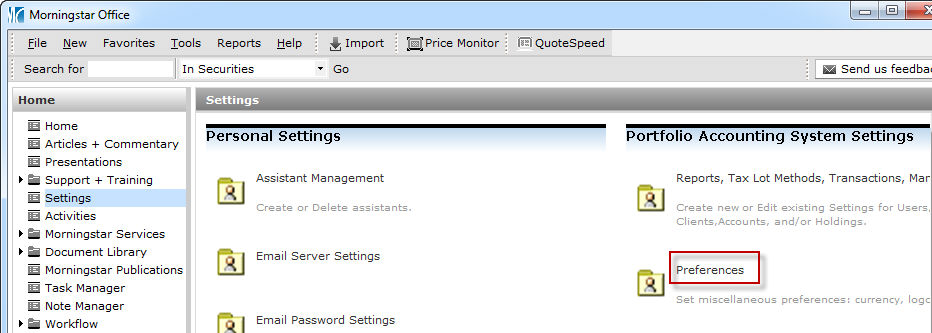
Under the Account Setting section, click the Exclude Securities button. The Exclude Securities from Management Fee and Performance Calculation dialog box opens.
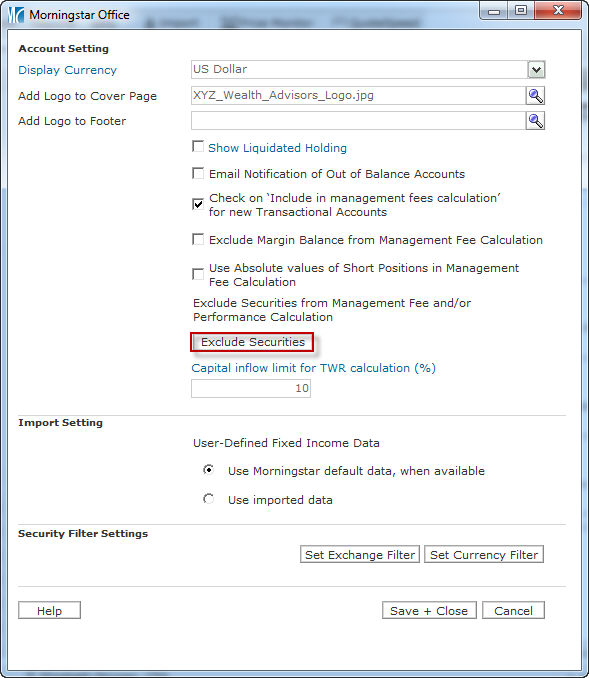
On the Exclude Securities from Management Fee and Performance Calculation dialog box, click Add. The Add Security dialog box opens.
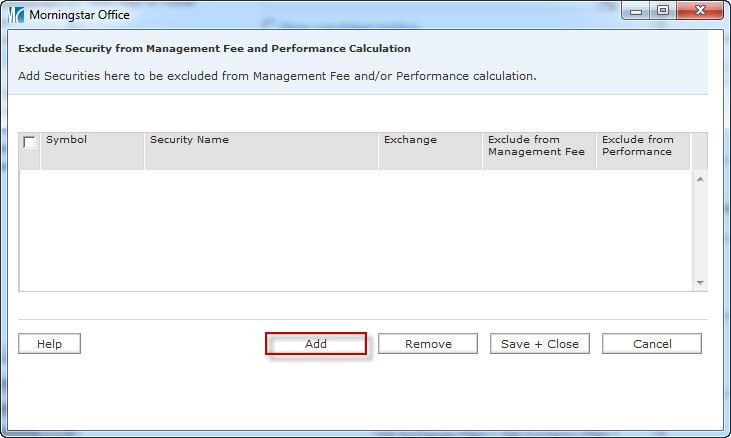
On the Add Security dialog box, select a search universe, or a saved list or search. (It defaults to the Open End Funds universe.)
In the Find By drop-down field, decide whether you will search by name, ticker or other criterion.
Enter a name (or ticker, etc.), then click Go to run the search.
In the Available records area, click the security you want, then click Add.
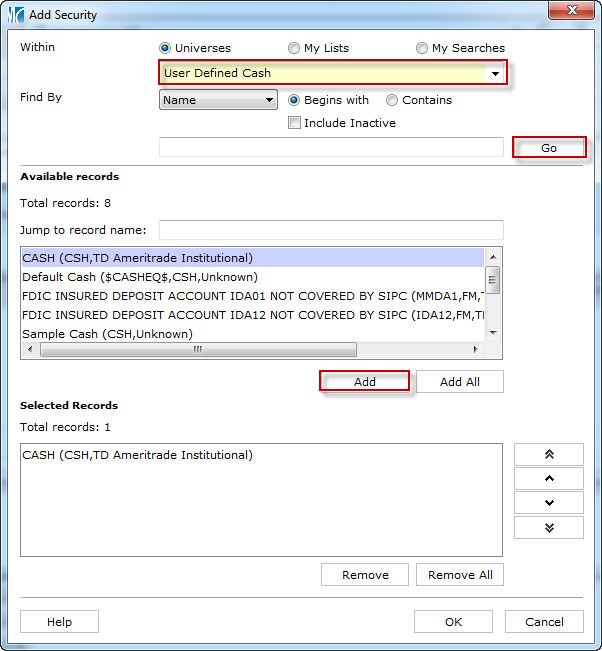
Repeat steps 5-9 until the list displayed in the Selected Records area contains all securities you wish to exclude from management fee calculations.
Click OK on the Add Security dialog box. You are returned to the Exclude Securities from Management Fee and Performance Calculation dialog box. Your selected securities are listed here.
Check the Exclude from Management fee box next for each security.
Note: If you also want to exclude a security’s performance from portfolio performance calculations, you can check the Exclude from Performance box.
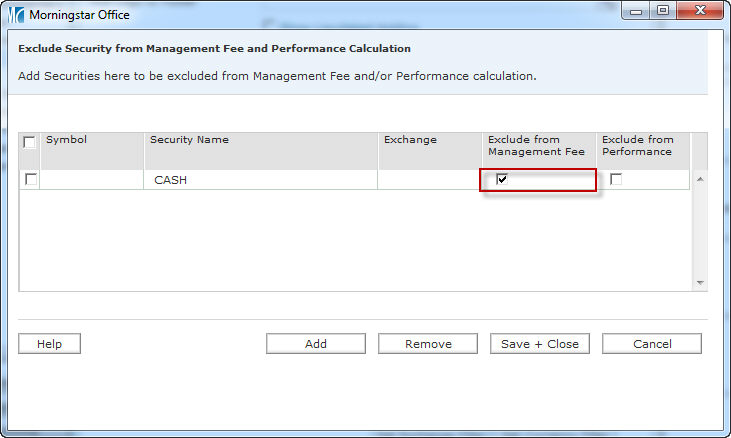
Click Save + Close.
Click Save + Close on the Preferences dialog box.
When the confirmation message appears, click OK.