

If you do not want an account to be considered when calculating fees, do the following:
Open a client’s account. (You can do this either from the Client Management or Portfolio Management tab.)
In the left-hand navigation pane of the Account window, click Profile/Settings > Account Settings.
Uncheck the Include in Management Fees Calculation box.
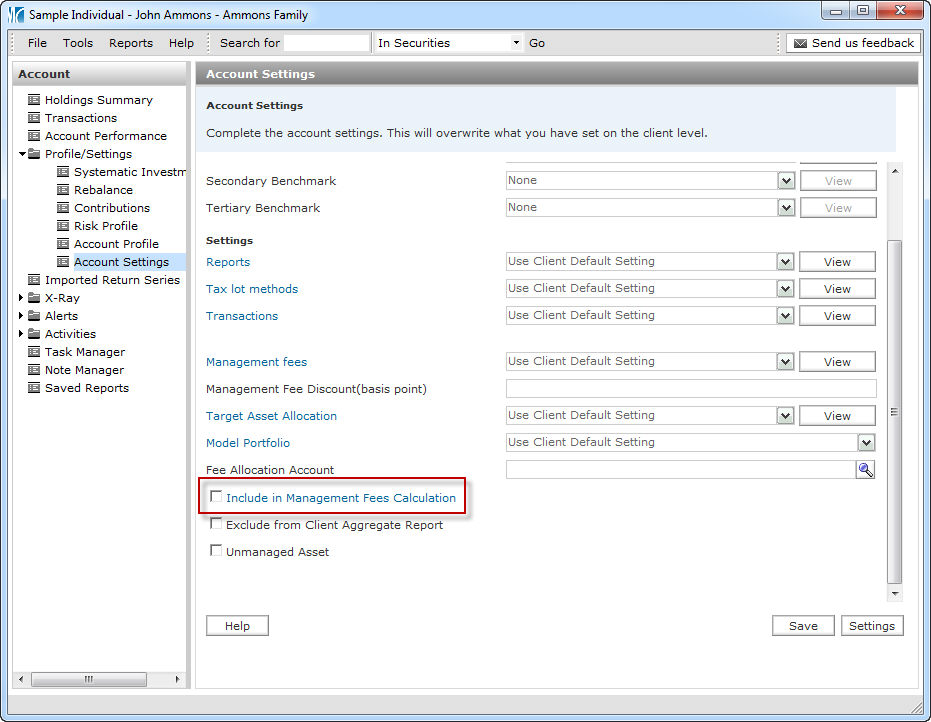
Click Save. The account will now be excluded from the client’s billable balance.