

The following two circumstances can cause you to be logged out of Office:
When the "Delete browsing history on exit" box is checked within the Tools menu of Internet Explorer, the necessary cookies to run Office will be deleted. This could cause automatic log out of the application. To locate the browsing history box, click Tools > Internet Options > General.
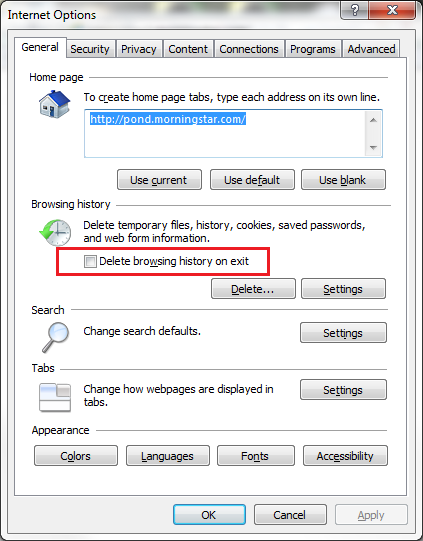
If your clock does not display the correct time, this can also cause automatic log out of the application.