

This soft warning indicates that the imported position file contains positions missing one of the following pieces of information:
share
date or
price.
If the position in question is held in a transactional account, you can ignore this warning if the price or data are missing; only the number of shares is considered when importing a transactional account.
If you are importing a quick account, though, the warning should be corrected, regardless of which piece of information is missing, since Morningstar Office might not be able to calculate the correct value. For example, if the position is for a user-defined security, and no price exists in the Definition Master for the time period being imported, then the price would be 0 in the client’s account.
To manually enter the missing information, do the following:
Locate the field with the missing information.
Click on the empty field.
Enter the missing information.
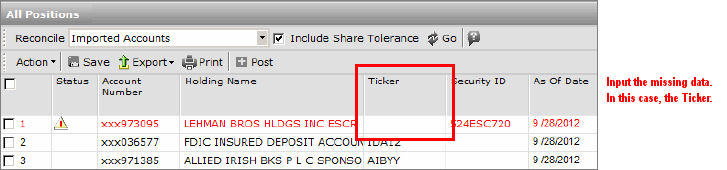
Click the Save icon.
When the confirmation message appears, click OK.
 See Also
See Also
Handling Warnings in the Import Blotter