

This soft warning indicates that the imported file contains an unrecognizable security type code for a security. It is not usually necessary to correct this warning, but a more appropriate security type might be desired or needed.
To correct this, do the following:
Click in the Morningstar Mapped Security Type drop-down field.
Select the appropriate security type.
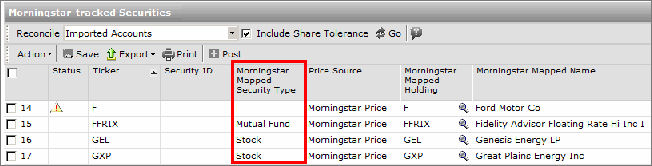
Click the Save icon on the blotter.
When the confirmation message appears, click OK.
 See Also
See Also
Handling Warnings in the Import Blotter