

This soft warning reads:
Security not recognized by Morningstar. You can choose to leave the security unmapped or try to map manually.
This indicates that the security is neither tracked in Morningstar’s database, nor has it been previously saved as a user-defined security in the Definition Master. No action is required on your part, as Morningstar Office will automatically create a new User- Defined Security in your Definition Master after the data is posted.
Alternatively, you can map the security to a security in one of Morningstar’s databases before posting. Or, you can use the Definition Master to map the security after posting. To map the security to one in Morningstar’s databases, do the following:
In the Morningstar Mapped Holding column, click the magnifying glass icon. The Find Investments dialog box opens.
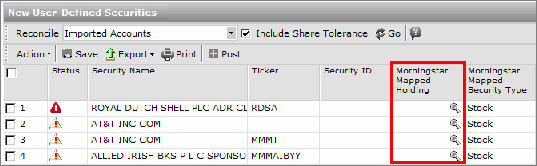
In the Find Investments dialog box, select the proper Universe from the drop-down field.
In the Find by drop-down field, choose how you will search for the security (Name, Ticker, etc.).
Type the security identifier (Name, Ticker, etc.) in the empty field.
Click Go.

Select the security.
Click OK to close the dialog box.
Click the Save icon on the blotter.
When the confirmation message appears, click OK.
 See Also
See Also
Handling Warnings in the Import Blotter