

This hard warning indicates that a transaction is labeled as a split, but it does not specify a pre-split/post-split ratio. Most often, the file instead specifies a share quantity indicating the number of new shares being credited to the holding in question as a result of the split. (In the case of a reverse split, this quantity may refer to the number of shares being debited out or the number of shares that should remain after the split.)
Check the transaction in your custodian’s records to verify the details of the split. The split transaction will likely need to be created manually, since a split ratio cannot be entered for a pending transaction. Delete the transaction, then use the Transaction Wizard to re-create it using the Split transaction type. If the split occurred in many accounts, you can use the Split Wizard.
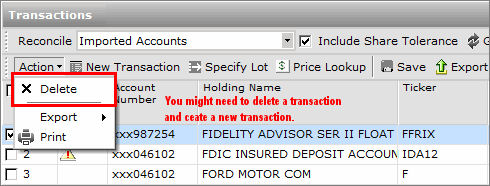
To use the Transaction Wizard to re-create the transaction, do the following:
Select the transaction in question.
Click on the New Transaction icon.
In the Transaction Type drop-down field, select Split.
Complete the required fields as described in the following table:
|
Field |
Comment |
|
Date |
The date of the split. |
|
Convert Fractional Share |
Indicate processing of fractional shares. |
|
PreSplit |
The denominator of the pre-split ratio. If it is a 2:1 ratio, the PreSplit value is 1. |
|
PostSplit |
The numerator of the pre-split ratio. If it is a 2:1 ratio, the PostSplit value is 2. |
|
Conversion Price |
The price used to convert fractional shares. If no fractional shares are present, enter 0. |
Click Save + Close.
 See Also
See Also
Handling Warnings in the Import Blotter