

This hard warning indicates that an imported transaction type is an invalid transaction type for the security to which it is linked. Usually, this is an indication that the wrong security type is set for this security in Morningstar Office, or in the import file. Morningstar Office has a specific set of transaction types that apply to each security type. Refer to the Transaction Types topic for more details.
To post transactions that have been marked with this warning, you need to modify the Transaction Type field, to align it with the security type that is currently set.
Note: After posting the transaction, you can then research the security and decide if the Security Type value needs to be changed in the Definition Master.
To modify the transaction type, do the following:
Click the Transaction Type drop-down field.
Select the appropriate transaction type. Refer to the Transaction Types topic for more information.
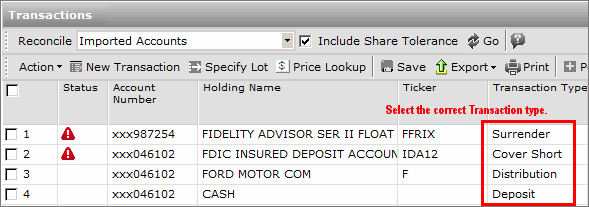
Click the Save icon.
When the confirmation message appears, click OK.
 See Also
See Also
Handling Warnings in the Import Blotter