

This hard warning indicates a transaction is identified as a journal transaction by the custodian. Research the item in your records to determine if the transaction is necessary. Often, transactions with this warning simply represent accounting changes between cash and margin cash, which can be safely deleted from the blotter.
If you are not certain whether an item with this warning should be posted or deleted, first run the reconciliation process. If the holding appears out of balance, the transaction can be edited and posted. If not, the transaction is probably safe to delete.
Note: For Fidelity files, journal transactions are usually paired; they can normally be deleted as long as the amounts or shares match for each pair.
If you determine the transaction should be included, do the following:
Click the Transaction Type drop-down field.
Select the correct transaction type. Refer to the Transaction Types topic for more information.
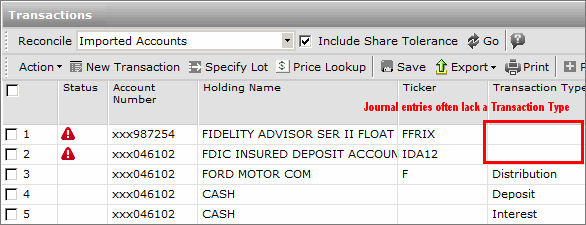
Click the Save icon.
When the confirmation message appears, click OK.
 See Also
See Also
Handling Warnings in the Import Blotter