

This hard warning indicates that a transaction lacks a recognizable transaction type; a Morningstar transaction type must be assigned in order to post the transaction to your practice. Research the transaction in your custodian’s records to determine the transaction type, then edit the transaction.
Note: The Comment column (located at the far right in the Blotter window) might also contain useful information about the appropriate transaction type to use for this transaction.
To edit the transaction, do the following:
Click the Transaction Type drop-down field.
Select the correct transaction type. Refer to the Transaction Types topic for more information.
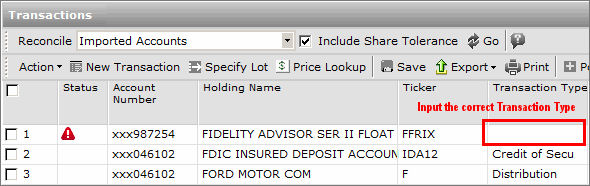
Click the Save icon.
When the confirmation message appears, click OK.
 See Also
See Also
Handling Warnings in the Import Blotter