

This soft warning indicates that a deliver-in or credit of security transaction lacks original cost basis information. The missing information can be input in the Blotter window before you post the data to your practice.
Alternatively, you can first post the data without including cost basis information, then edit those transactions later in the corresponding account. Or, If you import from Schwab, TD Ameritrade, Pershing, or Fidelity Wealth Central and have the cost basis files, you can use the Imported Open Lots blotter to add cost basis to deliver-in transactions.
Note: Cost basis does not affect your returns. Returns are calculated from the point of the holding’s inception within an account, not necessarily from the original purchase date. Cost basis is only necessary if you plan to generate Realized or Unrealized Gain/Loss reports.
To input the missing information, do the following:
If the cost basis is wrong or missing, click in the Cost Basis field, then enter the correct cost basis.
If the transaction date is wrong or missing, click in the Original Transaction Date field, then enter the correct date.
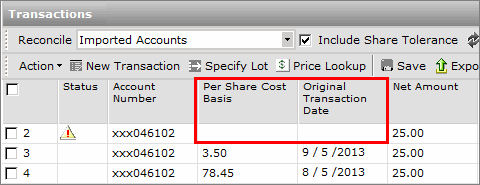
Click the Save icon.
When the confirmation message appears, click OK.
 See Also
See Also
Handling Warnings in the Import Blotter