

With this integration between Morningstar and Rixtrema, you can import Clients and Accounts from Morningstar into Rixtrema to perform stress tests without having to upload or enter data manually.
Note: you must be a current subscriber of Rixtrema to activate this integration.
How do I import Clients and Accounts from Morningstar Office into Rixtrema?
After you enroll in the integration and copy your access code, log in to Rixtrema Portfolio Crash Test using your email address and Rixtrema password. To import clients and accounts, complete the following steps:
From the upper right corner of the screen, click on your name and select My Profile.

Click New Connection and select Morningstar Office from the New Integration Connection box.
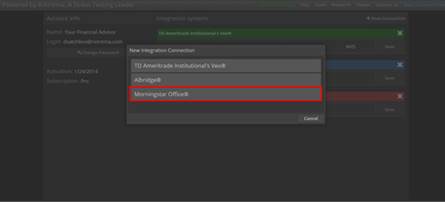
Enter your email address and paste the access code you copied from the Integrations Settings page.
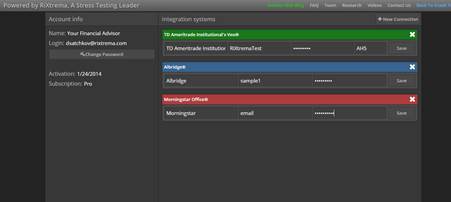
Click Portfolio Look-up. A new window will open.

Select Morningstar Office and type a key word into the Search text box. Accounts matching your key word search will dynamically appear.
Select the account you want to run the stress test for.

Click Open.
Rixtrema Portfolio Crash Testing (PCT) Integration Overview
Rixtrema Access Code Generation