

With this integration between Morningstar Office and Riskalyze, subscribers of both tools will be able to import account information into Riskalyze to analyze and quantify a suitable risk tolerance for their clients.
To import your client accounts from Morningstar Office into Riskalyze, complete the following steps:
Log onto Riskalyze at www.riskalyze.com and sign in using your e-mail address and password.
On the upper right-hand side of the screen, click on Menu, and then select Settings.
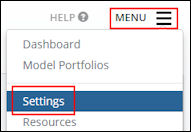
From the menu bar at the top of the page, click on Integrations.
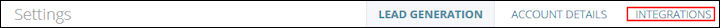
Select Morningstar Office. Then, enter your Morningstar Office e-mail and password used to log into the system. Click on the Connect button.
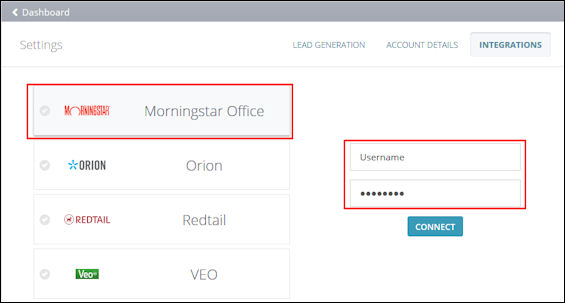
You will receive a popup box notifying you of a successful connection and you are ready to begin adding clients from Morningstar Office.
Riskalyze Integration Overview