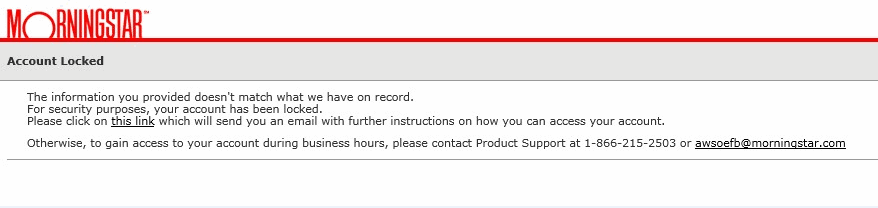Portfolio Reporting
Data Diagnosis Tools Report Menu renamed to Data Management Reports
Global Tool Bar > Reports > Data Management Reports
The Data Diagnosis Tools Report menu has been renamed Data Management Reports.
In addition, two new Data Management tools have been added to the system. Please see below for details on these reports.
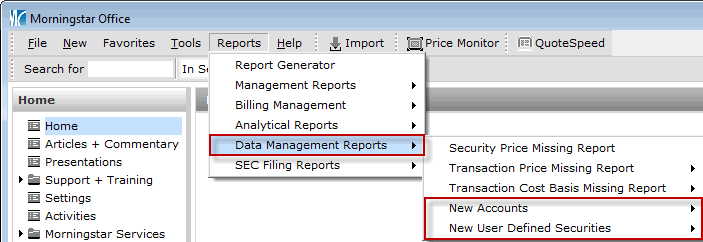
New Data Management Reports now available
Global Tool Bar > Reports > Data Management Reports > New Accounts Report
Global Tool Bar > Reports > Data Management Reports > New User-Defined Securities Report
Two new Data Management reports have been added to Morningstar Office. These internal reports are designed to help you keep track of Accounts and User-Defined Securities you’ve brought into Office through the Import tool or Manual Entry. The following table describes these reports:
| Report Name | Report Description |
| New Accounts Report |
This report lists all new accounts added to Morningstar Office in a given time period. Note: This report includes all new accounts added to Office for the time period. So, new subscribers will see all accounts in this report, regardless whether the accounts to their firm. |
| New User-Defined Securities report | This report lists all new user defined Securities added to Office in a given time period. |
These reports will be generated on Morningstar servers. When users run the reports, they will receive a message alerting them that the reports are being generated. Once complete, users will be able to view their reports from the Reports page under the home tab.
These reports can also be generated within a Batch.
Portfolio Accounting
Interactive Broker option now available under Account Profile
Account > Profile/Settings > Account Profile
Users can now select Interactive Broker as their Current Custodian within an Account Profile.
Client Information Management
New Warning Message for Client Web Portal
cwp.morningstar.com
Clients who attempt to log into the Client Web Portal more than five times will automatically be locked out. When this occurs, the following warning message will appear.