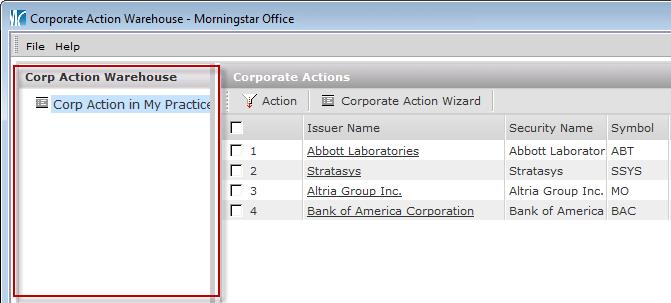Portfolio Reporting
New Feature for Billing Information and Fee Calculation Report
Reports > Billing Management Reports > Reports > Billing Information and Fee Calculation
The Billing Information and Fee Calculation report now allows the option to show only the split portion of Assets under Management when AUM for a Client is split amongst multiple advisors. When using this feature, you will find three new data columns:
• Account Fee Basis after Split AUM
• Calculated Fee Basis after Spit AUM
• Advisor Fee Basis after Split AUM
To display split AUM fees only, you must select Yes from the “Display Split AUM Portion only” option on the Report Dialog Box.
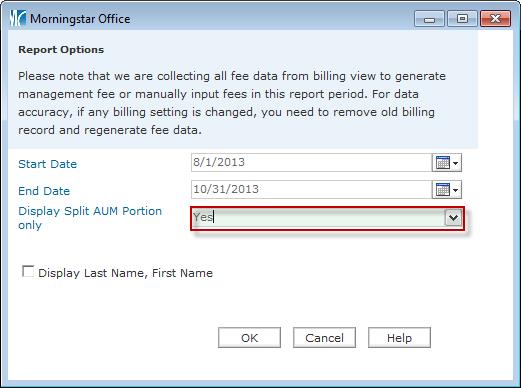
New Feature for the Global Management Fee Report
Reports > Management Reports > Management Fee
The Global Management Fee report now allows the option to show only the split portion of Assets under Management when AUM for a Client is split amongst multiple advisors. When using this feature, a superscript1 will be added to the Billable Balance and Total Amount columns. This will alert you that only the split portion of the values is displayed in the report.
To display split AUM fees only, you must select yes from the “Display Split AUM Portion only” option on the Report Dialog Box.
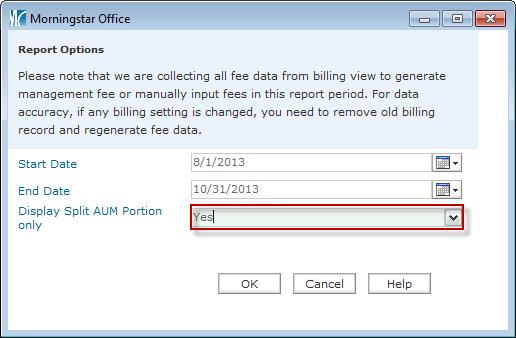
Portfolio Accounting
Split Asset under Management Limit has been Increased
When using the Split AUM tool to split assets under management for an Account amongst multiple advisors, the limit of the number of advisors that assets can be split has been increased to five. Previously, assets could be split amongst three advisors.
Research
New Global Fund Report released for ETFs
Research tab > ETF Universe >ETF > Right Click > Reports> Global Fund Report
The Global Fund Report is now available for a limited number of ETFs. The Global Fund Report can be found within the Quicktake report.
Import
Corporate Actions Warehouse Streamlined
The Corporate Actions Warehouse has been streamlined to include only the corporate actions that are applicable to your practice.