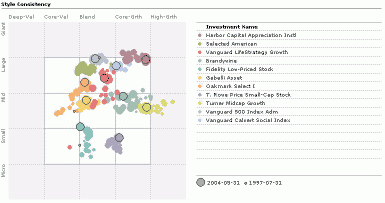
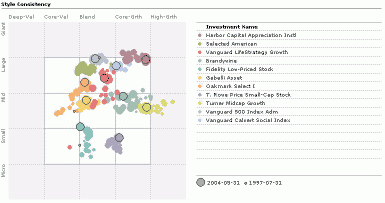
Holdings-Based Style Trail allows you to evaluate the style drift using Morningstar's holdings-based style methodology.
Click Workspace, and then click Charts.
On the Action bar, click New, and then select a chart. In this case, we'll use HB Style Trail.
Choose the investment selection method and select investments. The first 15 investments will be charted.
After selecting investments, click OK. The chart opens in a new window.
Click Create PDF, PowerPoint or Clipboard for output. Using Clipboard allows you to paste into the application of your choice (Outlook, Word, etc).
To save the chart, click Save.