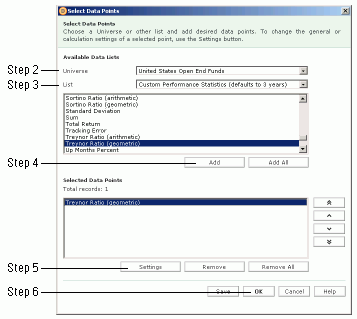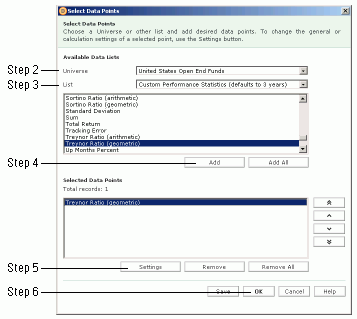
Reach the this dialog by electing to select new data points from a previous dialog or by clicking on an Edit Data Points icon.
Select a Universe. The List dropdown populates with data point lists applicable to the selected universe.
Select a data list. The data points included in the list display in the box below.
Select data points and click Add to include in your new list. Use the Remove and arrow buttons to arrange the data points.
To change general or calculation settings, select a data point and click Settings. Calculation settings can be changed only for certain data points.
Click OK.