

This soft warning indicates that, for the transaction in question:
Net Amount ≠ Gross Amount + Commission Amount + Other Fee.
Normally this warning can be ignored (since it is most likely due to a rounding error on the part of the custodian), but you might want to research the transaction in your custodian’s records to confirm the amounts.
To change a value in any of these fields, do the following:
Click in the affected field(s):
Net Amount
Gross Amount
Commission Amount, or
Other Fee.
Enter the correct value.
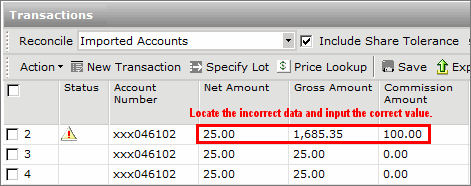
Click the Save icon.
When the confirmation message appears, click OK.
 See Also
See Also
Handling Warnings in the Import Blotter