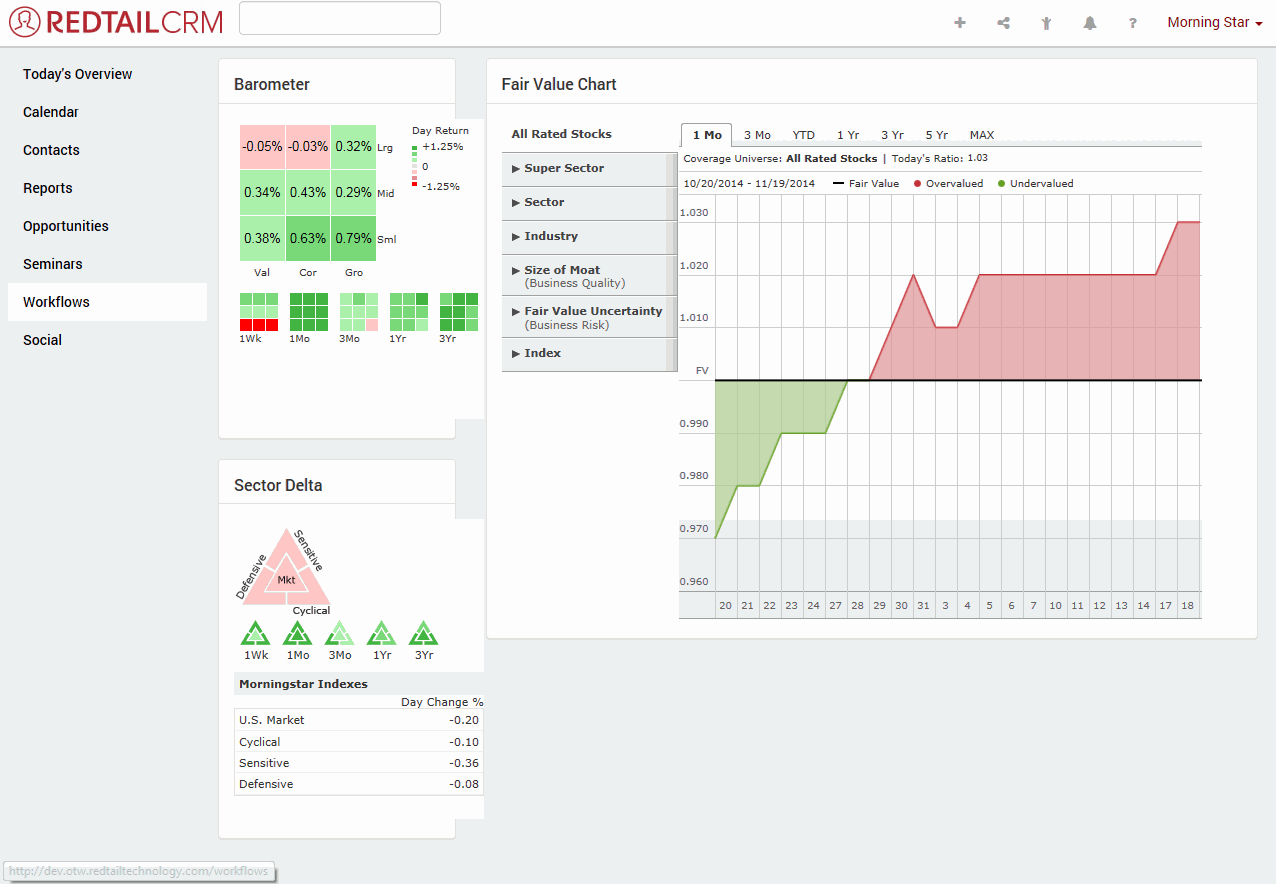With the integration between Morningstar Office and Redtail CRM, several Morningstar reports and tools are available directly from Redtail CRM. The following Morningstar capabilities can be accessed from Redtail:
Note: you must be a current Redtail CRM subscriber and upgrade to the most recent version. To become a subscriber, please contact Redtail at: sales@redtailtechnology.com or 800 206-5030, option 2.
How do I access Client or Aggregate level reports from Redtail?
To generate a Client or Aggregate level report from Redtail, complete the following steps:
Log in to Redtail using your username and password.
From the Redtail landing screen, click Contacts.
Click on the Contact (or Client) you want to run the report for.
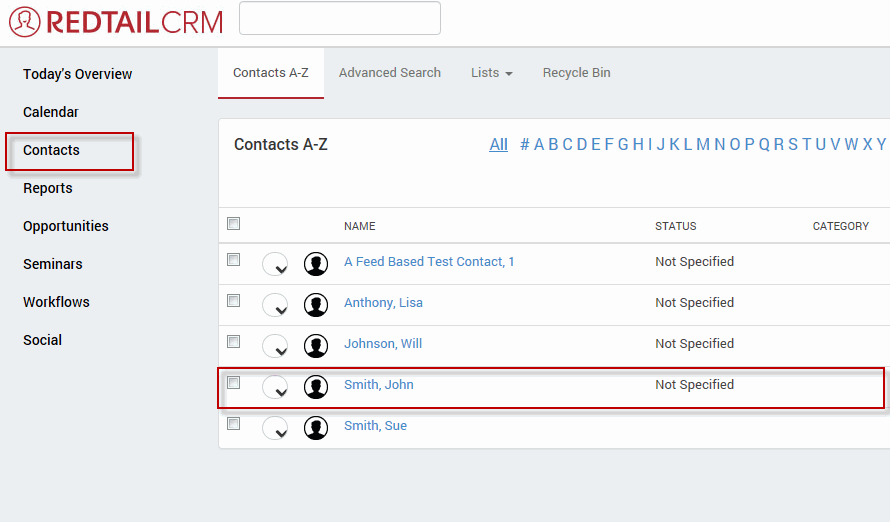
From the Contact page, click Accounts from the left side of the screen.
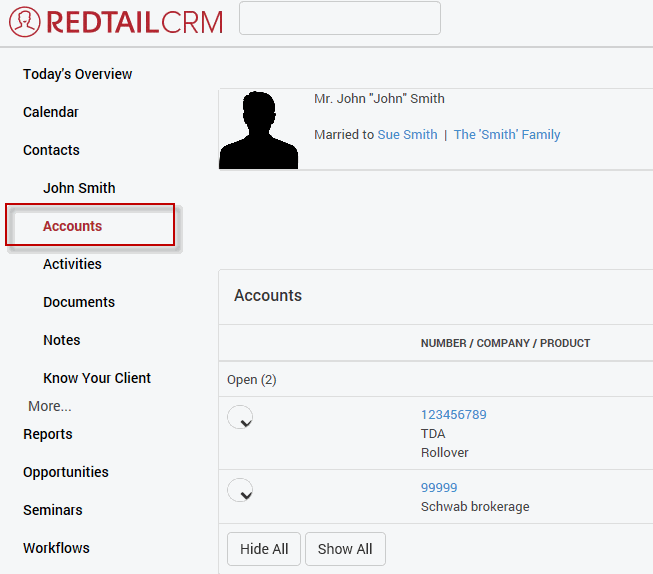
Click the Account Options drop-down menu and select from the following three reports:
Portfolio Snapshot
Stock Intersection
X-Ray
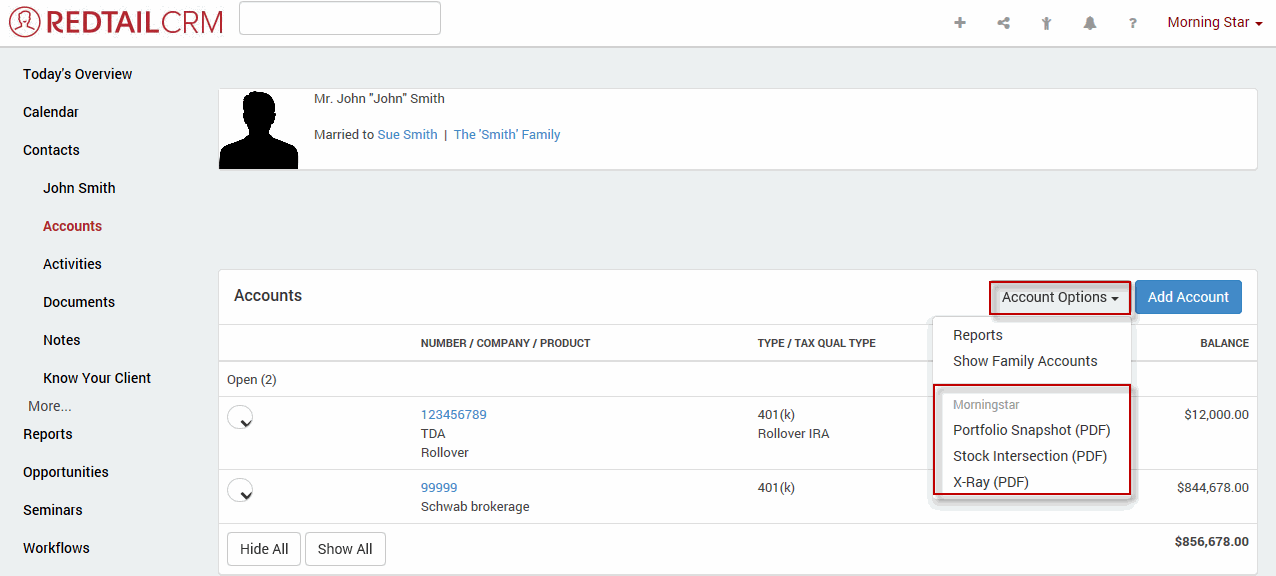
How do I access an Account level report from Redtail?
To generate an Account level report from Redtail, complete the following steps:
Complete steps 1 through 4 of the Client level report section
Click the drop down menu next to the Account you want to run for the report for and select from the following three reports:
Portfolio Snapshot
Stock Intersection
X-Ray
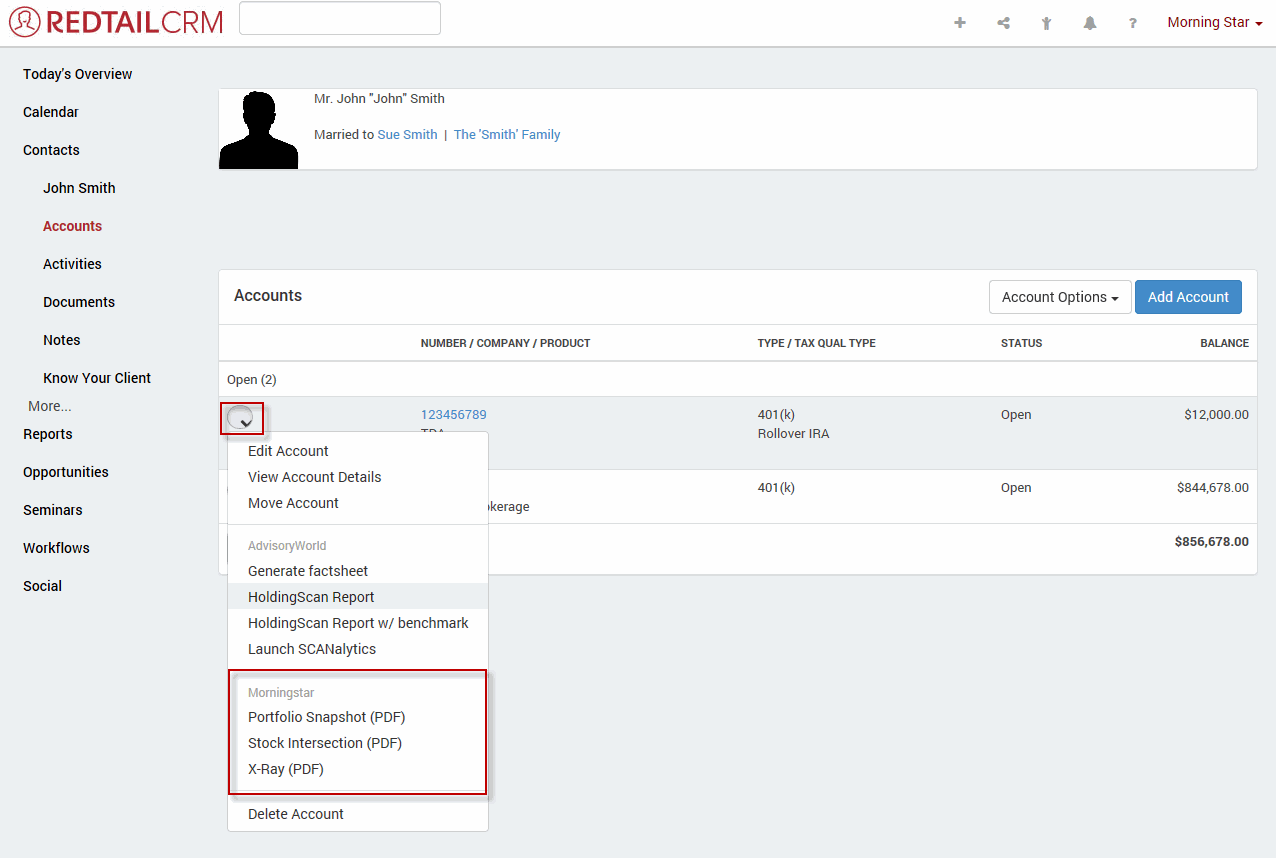
How do I generate a Security Level report from Redtail?
To generate a security level report from Redtail, complete the following steps:
Complete steps 1 through 4 of the Client level report section.
Click on the Account that contains the security you want to research.
Click on the drop down menu next to the security (or Asset) you want to run the report for and select from the following two reports:
Morningstar Report
Investment Detail Report
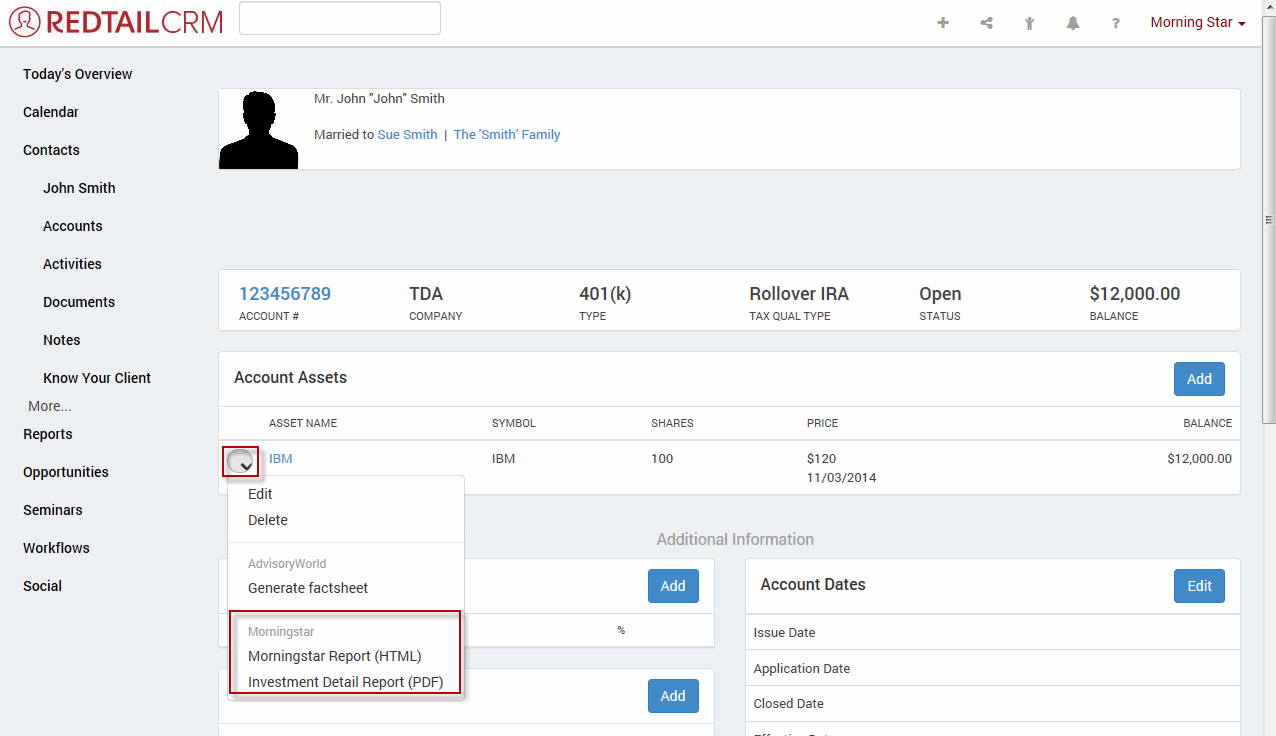
How do I access Morningstar’s Market Commentary tools from within Redtail?
To access Morningstar's Market Commentary tools from within Redtail, complete the following steps:
Log in to Redtail using your e-mail and password.
From the top tool bar in the program, click on the Integrations icon and select Morningstar. A new window will open.
![]()
From the Morningstar window, click on Market Tools.
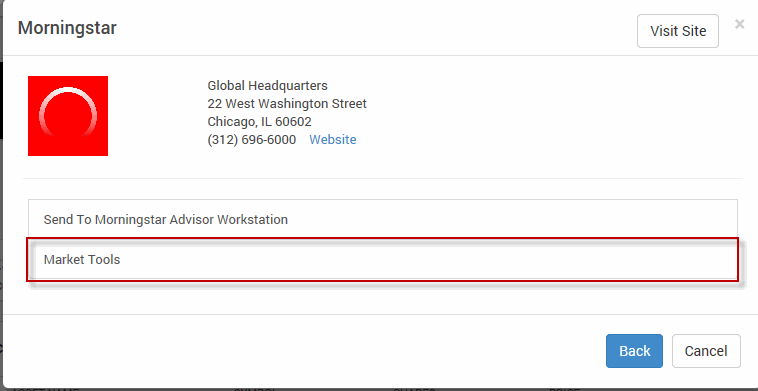
Trace your cursor within the following interactive tools to view Market content:
Barometer
Fair value chart
Sector delta