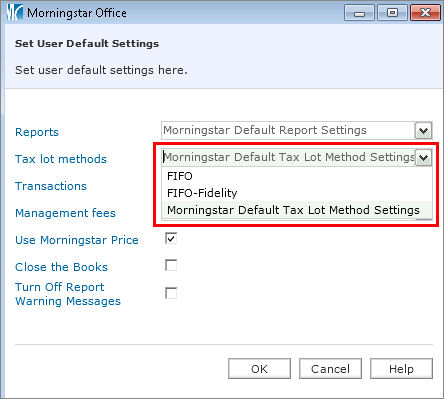From the Home tab, click the Settings page.
Under Portfolio Accounting System Settings, click Reports, Tax Lot Methods, Transactions, Management Fees. The Settings window opens.
From the toolbar, click New Setting…New Tax Lot Methods Setting. The Tax Lot Method Setting dialog box opens.
In the Setting Name field, type a name for your new setting. Choose a name that reflects the import source for the accounts to which it will be applied, as you will want to be able to easily identify it later. For instance, rather than simply naming it FIFO, use FIFO Fidelity.
For each Security Type, use the drop-down field in the Tax Lot Method column to select the method of your choosing.
Click Save + Close.
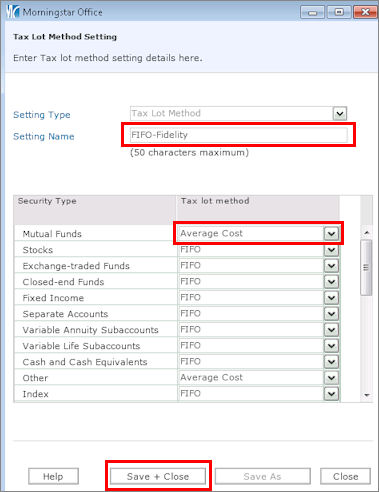
How do I change the default Tax Lot Methods setting?
To make a certain Tax Lot Method setting the default for all accounts, do the following:
From the Home tab, select Tools…Settings...Set User Default Settings from the toolbar at the top of the screen.
From the Tax Lot Methods drop-down field, select the tax lot method you want to use as the default setting for transactions that are about to be initialized or imported. Note: Additional Tax Lot Methods must be established as described above prior to selection.
Click OK. When the confirmation message appears, click OK again.