

You can exclude securities from transaction accounts only; you cannot exclude securities from quick accounts with this procedure. For instructions on how to exclude securities from quick accounts, click here. To exclude a security from billing for a single account, do the following:
To exclude a security from billing for a single account, do the following:
Open a client’s account. You can do this either from the Client Management or Portfolio Management tab.
On the Holdings Summary page, check the box next to a security to select it.
From the Action menu, select Holding Settings. The Select Holding Settings dialog box opens.
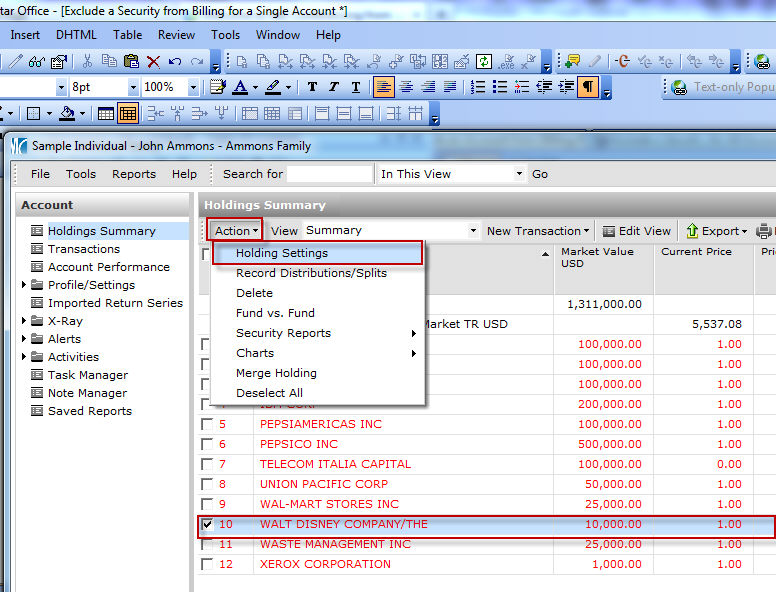
In the Holding Settings window that opens, check the Exclude from Management Fee Calculation box.
NOTE: If you also want to exclude the security’s performance from portfolio performance calculations, you can check the Exclude from Performance Calculation box.
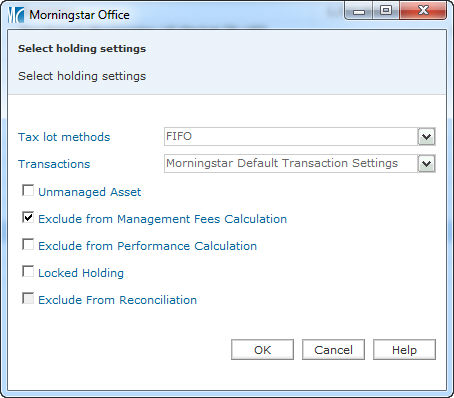
Click OK.
When the confirmation message appears, click OK.