

Coming Soon!
The Total Rebalance Expert (tRx) integration with Morningstar Office requires a user to enter an access code within the third party tool in order to gain access to the integration. The ability to generate the access code is located under the Home tab, Settings, Integrations, and then the Integrations Settings link.
To enable the integration:
The first time an access code is generated, you simply click on the Generate button. The button is updated to Generate New, a Remove Access button is added, and a random Access Code is displayed, along with the Integration Status, and Last Access date. Note: If you need to generate a new access code in the future, click on the Generate New button.
Copy the access code to the clipboard by highlighting the code and then pressing CTRL+C on your keyboard.
Login to the tRx tool and from the upper right-hand side of the screen, click on I want to go to.
Select the MS-INT icon.
![]()
From the Registration page, enter your Morningstar e-mail address and past your access code using CTRL+V.
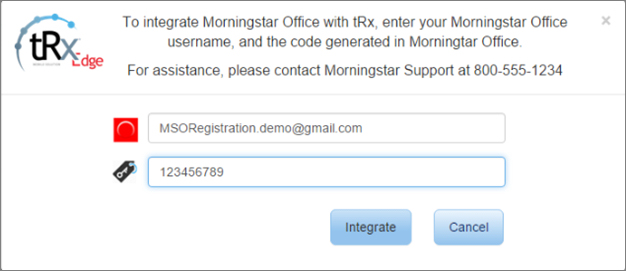
Click Integrate.
Note: Once synced, the MS-INT icon will no longer be available.
To disable the integration:
If you no longer wish to keep the integration with Redtail active, you can click on the Remove Access button. This will deactivate the access code and prevent the vendor from connecting with Morningstar.
 See Also
See Also
Total Rebalance Expert (tRx) Integration Overview
Uploading Account Position by Lots file to Total Rebalance Expert