

To exclude an account from the client aggregate:
Select Client
Select Account
Click Actions > Exclude Account From > Client Aggregate > Yes
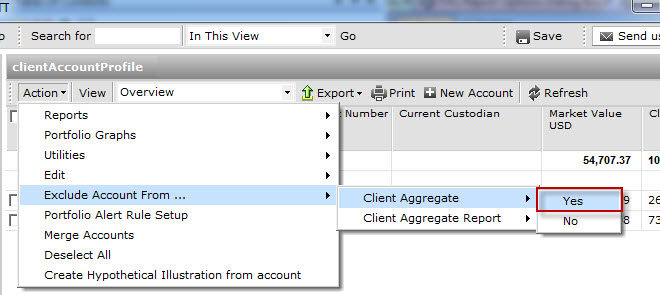
Once an account is excluded, it will be grayed out of your account-level grid and treated as inactive. Inactive accounts are excluded from:
Client/account aggregate actions
Assets Under Management
Billing
Reporting
 See Also
See Also
Exclude an Account from the Client Aggregate Report