

To flag an account to exclude from client aggregate reports:
Select Client
Select Account
Click Actions > Exclude Account From > Client Aggregate Report > Yes
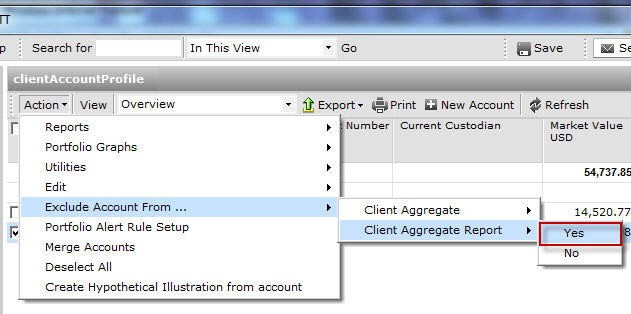
Once an account has been flagged as excluded, the account can then be excluded from account-level reports when run from the client-level grid view.
If you choose to run an aggregate report, all flagged reports will be excluded. They will, however, be included in segregated reports.
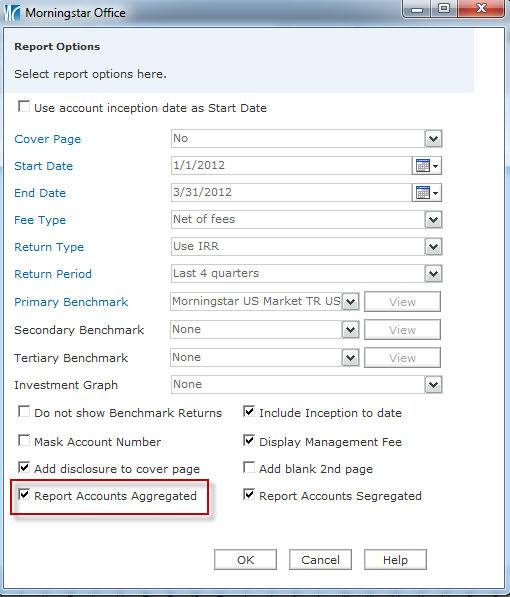
 See Also
See Also
Include or Exclude an Account from the Client Aggregate